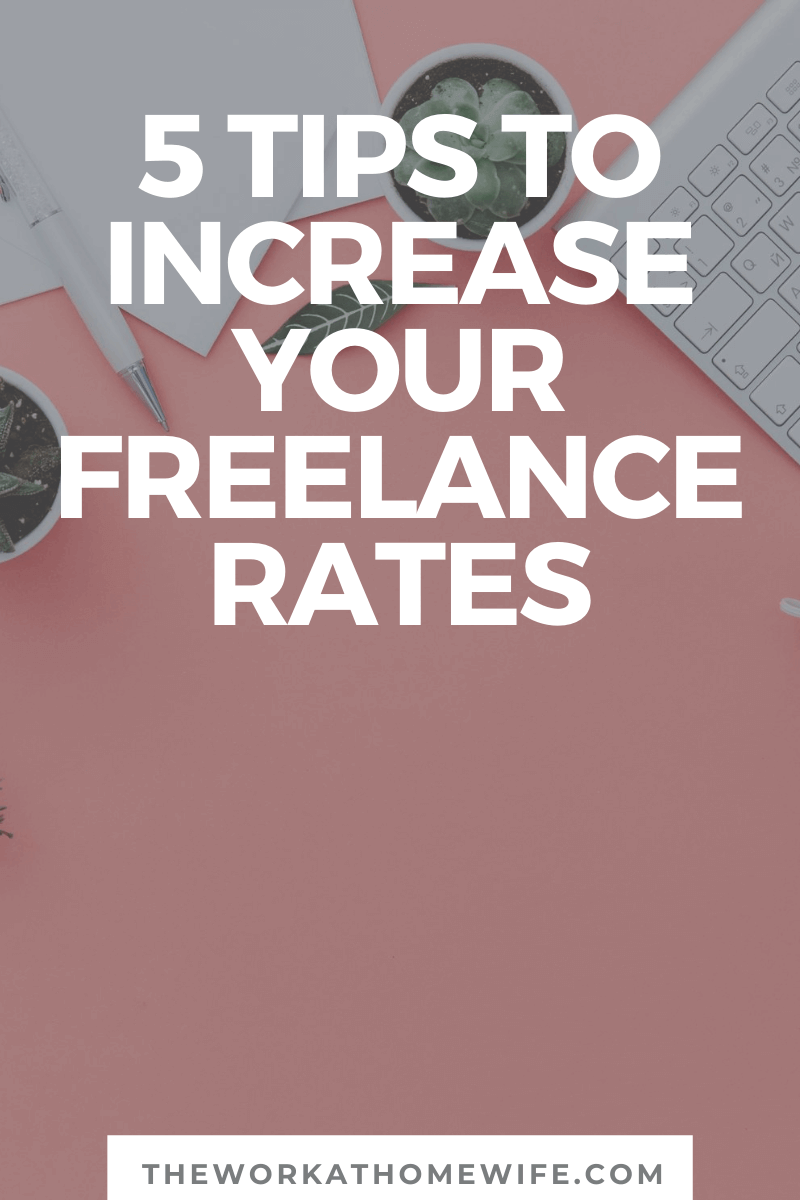 By Daniel Greeson
By Daniel Greeson
Once you’ve taken the plunge and secured your first client as a freelancer, you’ve reached a significant milestone. From there, you i know Be sure that this ‘thing that works online’ is actually going to pay off for you.
So where next from there?
When I talk to people who are just starting out as freelancers with their first one or two clients, one of the most common questions on their minds is: “How can I get a higher hourly rate for the job I just started?”
The goal is to be able to get your income to the level you need, as quickly as you can, so that you can fully transition to your new source of income and maintain this new work-at-home. Long term lifestyle.
If you’re already well-established as a freelancer, your motive for increasing your hourly rate may be to reduce your overall number of work hours for your lifestyle, or perhaps, afford a higher budget to afford comfortable living expenses and luxuries.
The exciting thing about freelancing is that you are in complete control of your perceived value, and therefore, the amount a client is willing and excited to pay you. It’s not at all like the corporate world where you have to wait in line for your annual review and pay rise or build your collection of certificates.
so what by doing So how does that affect your rate as a freelancer? In large part, it comes down to the quality of your client collaboration and workflow practices – collaboration that saves the client time and brain power. Not only can they now transfer the work to you to get it off their own plate, but they can also reduce the personal time they need to invest in delegation, collaboration and review.
The collaboration practices we’re going to cover now are incredibly effective at allowing you to increase your hourly rate as a freelancer because:
“People aren’t paying for your time. They’re paying for theirs.“
I love that quote from Chris Lemar, a freelancing and virtual team expert. As an extension of that fact, I would add:
If two freelancers are equal in skill level and quality of work, the one who can save the client the most time in the process of providing that service has the ability to command the highest rate.
Okay, so let’s get specific here with five tips to make it work with your current or soon-to-be clients:
1. Always structure your emails in such a way that the client can respond concisely.
Whenever you’re writing an email to a client, whether it’s requesting additional details or asking for their confirmation of a completed job, make a habit of considering how easy and quick it will be for your client to respond. Can they respond in a sentence or two? Can they type an answer on their iPhone while going about their business or family life?
If not, pause for a moment to think about how you can change the email slightly.
- Could your request be worded more directly?
- Can you include a screenshot link of your complete revisions so the client doesn’t have to log into a website to see them?
- Can you send a separate email with a single high priority item, rather than combining it with other low priority updates that make it difficult for the client to respond to that one item right away?
This may sound like a complicated process, but really, it’s a simple mindset that you’re always working on in the back of your mind. It becomes a habit and you do it without thinking about it. Especially once you understand how much it affects the value of your work in the eyes of the client.
2. Make good use of online tools to save client time.
Now building on that first step in making responding to your client emails easier, let’s consider how you can use online tools to make this process more efficient. Here are my top three recommendations:
- A project management space. Depending on the clients you plan to work with, the project management system may be set up by the client or by yourself. In either case, make good use of it by having focused task specific discussion threads that stick to one element of work at a time.
- Google Docs. One of the easiest ways to ask a client for input, review, or confirmation is to collaborate on drafts using the Google Docs comment feature. Highlight the section of text or image you want to query, right-click, and select Leave a comment. Gone are the days of starting an email with: “In the first sentence of the third paragraph below…”It may take some time for your clients to respond to their incoming Google Docs notifications, but the transparency of the collaboration is worth a little client education up front.
- Screen capture software. Using a free tool like Jing You can take instant screenshots, add arrows and annotations, and paste the link directly into your client correspondence.
When used in combination, these three tools allow you to make the collaboration process with your client as smooth and clean as possible. And do you know what that means exactly? Your growing reputation will allow you to command higher rates!
3. Continue to set clear expectations for turnaround times.
When you start working with a brand new client, the conversation will likely cover how long the initial tasks will take. As the relationship progresses and the client requests support for new projects, it can be easy to forget the importance of assuring the client that their work is scheduled and expected by a certain date or time.
Remember, even if the client knows and trusts you, the value they perceive in the work is not just about the quality of the end result, but how sure They think you’ll meet the timeline they’re working towards.
If you provide that certainty by always advising and delivering on expected turnaround times, the client testimonials and referrals you will generate will, in turn, have a huge impact on your bottom line. When you raise your rate to match the value you’re providing, new potential clients will gladly pay it in exchange for the same experience.
4. Put small task revisions at the head of the queue.
Without a good project management system, busy freelancers can often fall into the trap of using the inbox as a to-do list. A project management system allows you to prioritize tasks and see at a glance when any update or revision requests are received from your client.
So for example, let’s say that the e-newsletter you formatted and scheduled yesterday was reviewed by the client and a new section needs to be added to it. The client can rest easy and not be left wondering if you will get it on time so handle it directly
You have a high perceived value, make sure the client really gets that perception You got them back. To do this, set clear expectations on initial change times and then move minor revisions to the front of your work queue to square them off.
5. Pay attention to details so the client doesn’t.
When you are providing administrative, marketing, technical or creative services to a client, there are many variables
- What should be the image size?
- Where should it be located?
- How many links do we need?
- What header style is commonly used on this client’s site?
- Does this need to be proofread first?
And there are many more on the list…
Yes, your experience level And Documented processes definitely reduce the brain power required for your clients to make these small decisions quickly. But if your client doesn’t have a documented process or hasn’t provided you with all the details you need, you’ve got one of two choices:
a) You can follow them in detail to complete the task.
b) You can use your best judgment, do some investigating if necessary or brainstorm non-billable time, and then be proactive about logging an extra 20 minutes to proofread the text, even if it’s not directly assigned.
Guess which option will allow you to increase your hourly rate, thereby attracting new clients?
In short, the less mental energy, correspondence, and review time a client has to spend collaborating with you on ongoing work, the more willing they will be to pay you, consistently assign work, and refer you to potential clients.
It’s not always the case that you can easily increase your rates exist Clients, though it can absolutely be done. But… if you follow these collaboration best practices we’ve outlined here, your reputation will put your time demands above the number of weekly hours you actually plan to bill. You’ll put yourself in a position to pick and choose your clients and that means you can set your rates where you expect them to be. It’s a win-win for you and the business owners you support
Daniel Greeson, founder of Greeson Media, teaches a skills development course for aspiring digital nomads.

No Comments
Leave a comment Cancel