 Many blogging niches are very product centric. So it’s no surprise that in recent years, many businesses are marketing their products through bloggers. We are the eyes, ears and reviewers for our readers!
Many blogging niches are very product centric. So it’s no surprise that in recent years, many businesses are marketing their products through bloggers. We are the eyes, ears and reviewers for our readers!
If you want to take advantage of this and make money blogging by promoting affiliate products, sponsored content or advertising, you first need a great blog media kit.
What should a blog media kit include?
There are certain numbers that an advertiser or PR representative will want to know when considering your blog for an upcoming campaign.
- Unique visitors every month
- Monthly Pageviews
- Size of social network
- Number of email subscribers
- Alexa Rank
- Audience demographics (gender, age, income, location)
- Most visited or shared posts
Compiling this information is easy using Google Analytics, Alexa and visiting your social profiles. Don’t skip numbers. It’s easy to uncover with a little legwork. And not all businesses want to work with the biggest bloggers. They want the best bloggers for their campaigns.
Besides the numbers, give a little more insight into what you’re looking for and what you can offer.
- Introduce yourself and your blog. Tell the representative what you can do in three sentences.
- Include your name, your blog name, URL and contact information. Some still print them or file them digitally for a later date. Don’t miss an opportunity because your media kit and contact information fell apart.
- Include a picture of yourself!
- Any great testimonials from brands you’ve worked with? Include them in your pro media kit.
- If you are an active member of your community and can provide additional offline coverage, list it.
Don’t try to be everything to everyone. Businesses want to work with people who know what they want/need and what results they can deliver.
How do I create a blog media kit?
I love Canva for creating media kits. It’s free for those who don’t have desktop software. It also saves an editable copy. This is incredibly important as media kits become outdated quickly and should ideally be updated every three months. You don’t want to start over every time. You can easily match colors and fonts to keep your blog branding consistent. Start with a clean document and then you can add text boxes, stickers, images and more. If you’re new to Canva, there are some great Udemy courses on the platform.
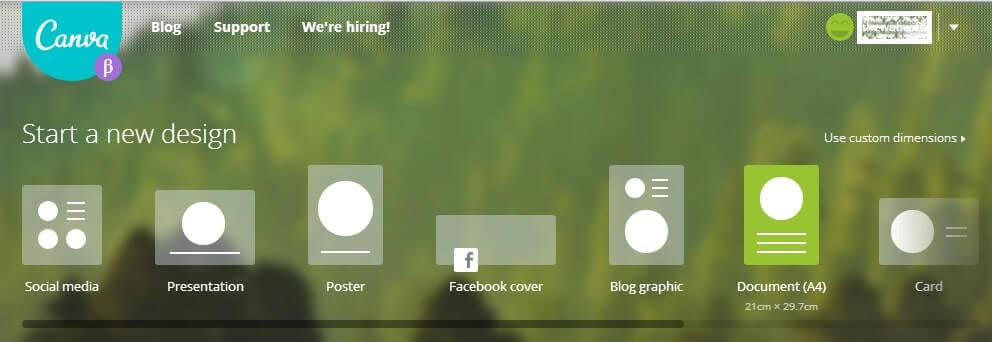
If you don’t think you have strong enough design skills, I recommend checking out Etsy. This is where I’ve been covering blog media kits and other design aspects over the past few years. Many are very affordable and you will find some creations that are perfect for women bloggers
You can make your media kit available as a download on your ad page or state that you will email it upon request

No Comments
Leave a comment Cancel