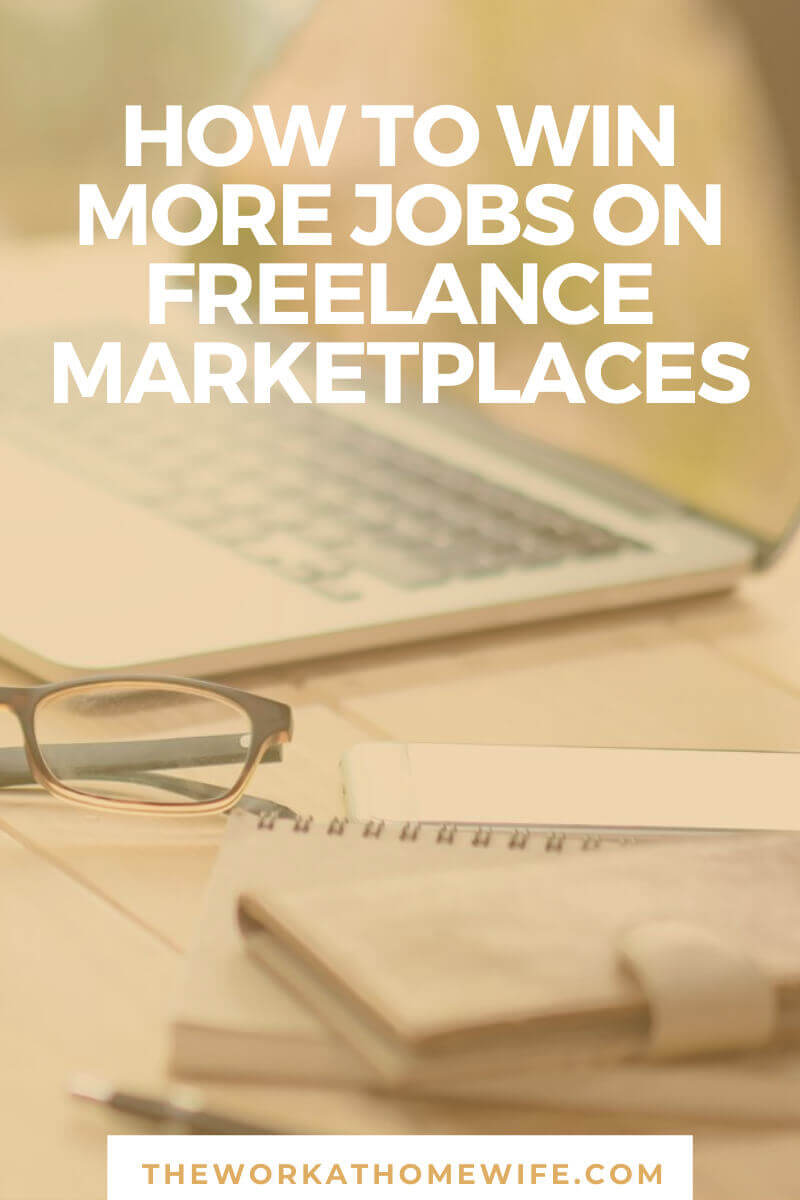 I recently had the opportunity to send a few questions to Nikki Parker of Freelancer.com. It is a popular freelance marketplace that continues to grow year after year. I wanted to ask Nikki about the process and policies and a few insider tips for landing bids.
I recently had the opportunity to send a few questions to Nikki Parker of Freelancer.com. It is a popular freelance marketplace that continues to grow year after year. I wanted to ask Nikki about the process and policies and a few insider tips for landing bids.
What types of projects can service providers find on Freelancer.com?
With over 580 different job categories on the site and around 4000 jobs being posted daily, service providers have an extremely diverse range of jobs to choose from. Freelancer.com has jobs that range from data entry, web development and design to editing, marketing and sales – we’ve even got jobs in astrophysics and pure mathematics! The variety of jobs available on Freelancer.com means that there is a job available for every service provider, regardless of their skills.
For those new to Freelancer.com, are there any procedures to protect freelancers from scams or clients who fail to pay?
User safety is paramount at Freelancer.com and several procedures have been set up to maintain the highest level of protection for our users. To protect freelancers during the payment process, Freelancer.com has set up a milestone payment system that sees clients and freelancers break down the project into measurable parts. As each chunk of work is completed, the client will pay a percentage of the fee before starting further work. This ensures that the freelancer and the client are happy with the progress of the work and that payments are met. The Milestone system works similar to an escrow service that ensures the client has sufficient funds for any work completed through the site before a freelancer begins work on a project. Additionally, Freelancer.com has 24 hour support 365 days a year in the unlikely event that a dispute needs to be resolved.
How and when are service providers paid? Is there a waiting period after finishing a gig?
There are three different ways a freelancer can work with a client on Freelancer.com. First, a freelancer can bid on a single project and agree on a set price before starting work for the client. Second, service providers may enter into an hourly contract with a client where the freelancer will use a time tracker and bill the client for hours worked. Freelancer.com recommends milestone payments for all single bid and hourly projects These allow the freelancer to receive part of the total remuneration during the project rather than risking completing the entire project before seeking payment. There is no waiting period after finishing a gig and Freelancer.com will release the money to the service provider when both parties agree that the job is done.
Finally, the Freelancer.com website has a contest section. Freelancers can submit their entries for a chance to get noticed by contest participants and win prize money. Contests are a great way for freelancers to gain some international exposure and build an online reputation. Often winning a contest will build an ongoing working relationship with the client.
What insider tips do you have for winning proposals?
These are my top three tips for winning proposals.
- Read the project description carefully and tailor your bid to the employer’s specific needs. Although thousands of jobs are posted every day, every project is unique and the client expects you to treat it that way! It is important that you understand the project and that it comes up when you write the bid. Be clear, concise and to the point when writing your bid. Make sure you articulate your unique selling points and why you’re the best freelancer for the job. Remember, if you have any questions about the project don’t hesitate to write and ask the client!
- Previous work samples and examples are great tools to get you noticed. Once you’ve entered your bid, follow up with a personal message of some of your previous work. It is important that the samples are relevant to the work you are bidding on and remember quality, not quantity is a rule of thumb when submitting samples.
- Know the market and be competitive with your pricing. By competitive, I mean Smart Bid isn’t necessarily cheap. Clients are often not looking for high quality work for the lowest price. Clients will always look at reviews and recommendations of freelancers and will be willing to pay more for a service provider that has a great reputation and has produced exceptional work.
Any other tips or words of wisdom for those new to the freelance marketplace?
For every project you’re looking to bid on, always check the employer’s profile and feedback first. Although profile information may be limited and accuracy is not guaranteed, experienced employers will usually provide enough information to let freelancers know who they are working with. It is important that, as a service provider, you feel confident and comfortable with the employer with whom you establish a working relationship.
Just because you’re working on an online freelance platform, doesn’t mean business fundamentals go out the window! Communication is key and be sure to use the site’s email and chat functions from start to finish as you work on a project. Trying to talk to the client, discuss their business needs and offer your expert opinion is the easiest way to build a relationship with an employer and hopefully repeat business.
Freelancer.com is a truly global marketplace which means we have to change some of the ways we do business and deal with clients. When you agree to work with a client from another country and often another time zone, it becomes increasingly important that you know their deadlines and working hours. Identifying this with the client will often put you ahead of the competition!
If you’re new to freelancing in a global marketplace, it can sometimes be a little daunting at first. We always say that the hardest job is your first job but as your online reputation and portfolio grow, the world is your oyster!

No Comments
Leave a comment Cancel