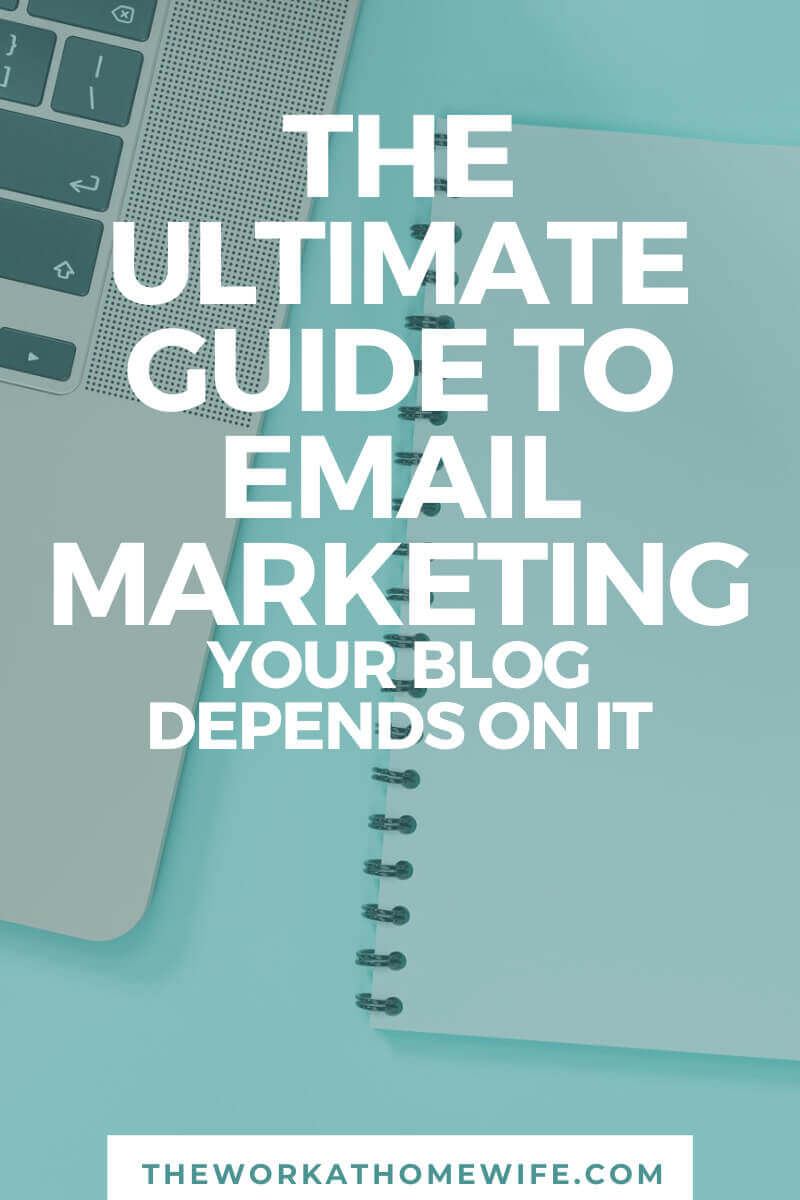 Someone recently asked me what I considered my strong suit in blogging. Without hesitation, I answered affiliate marketing and email marketing. These are two areas that I love to learn more about and perfect my techniques. Today, let’s focus on email marketing.
Someone recently asked me what I considered my strong suit in blogging. Without hesitation, I answered affiliate marketing and email marketing. These are two areas that I love to learn more about and perfect my techniques. Today, let’s focus on email marketing.
Why are email subscribers important?
I started blogging back in 2008. Back then, Twitter and Facebook were just coming online. There was no Pinterest or Instagram. If you want return readers and a community, you’ve done it with email marketing. Due to limited marketing avenues back then, I started building my email list from day one. I feel lucky to have been able to do this.
That’s what Chris Brogan speculates 70% of his revenue comes from his listings. Why so much? Because Chris’ newsletters are really valuable. He uses direct communication to give his customers a little more than just following his RSS feed or social media platforms. Because of that, his email subscribers feel like they know him. They trust his opinion when it comes to shopping.
Another great reason to build a strong email list, You don’t have to worry so much about the latest search engine and social media algorithms. It still stinks when they happen, but you know you haven’t lost any of your most devoted fans. They will still see every update.
Choose your service wisely
There are many email newsletter service providers out there. It is important that you choose wisely.
The first thing you need to do Read through the Terms of Service. Some providers, especially free ones, have restrictions on content. For example, Mailchimp Not an option for me as they prohibit work from home content. MadamMimi won’t work for me either because they don’t allow affiliate links in emails. Free sounds good, but it always comes at a cost.
Once you’ve read the TOS, your next step is to analyze your ability to grow with it. I have been with AWeber for many, many years and have always been happy with their service. I recently switched to ConvertKit because they allow me to do more advanced targeting and gifting multiple customers to the same list. Consider your budget as well as your long-term goals.
Make a plan
Once you know you’re ready to start email marketing and know where you want to do it, you need to decide what your newsletters will include.
As previously stated, you need to offer newsletter subscribers a little more than they can get elsewhere. For people like Chris Brogan, that means writing one subscriber-only post each week. For me and many others, this means creating a list of useful links for our readers in addition to our own posts
Rae Hoffman put together my favorite weekly newsletter. I seriously watch for it every Saturday morning. Not only does he send me a link to his latest post but a handful of links from around the web that week that are blogging related. Love it! scheme Another good example.
In my own newsletter, I do something similar. I send some goodies from the web. I included in my recent post. I share old posts that may be trending.
In your newsletters, you can include sales and specials, answers to reader questions, and more. Be the asset you want others to see.
You also need to decide on the frequency of your communication. I email my subscribers every week. You can choose to send emails every two weeks. I personally think sending only monthly between messages is too long, but it’s ultimately up to you.
Develop a freebie
I can’t tell you how important it is that you offer something free in exchange for that email address. This will make a day and night difference in your list building success. They just need a little push to get more people to sign up.
Subscriber freebies, or content upgrades, are usually something small that you’ve created that has some perceived value. This can be a checklist or a short report. Maybe it’s a short report that goes into detail about what you blog about Maybe it’s a huge list that your visitors can take with them later.
Freebies don’t have to be huge or complicated. Canva This is a great place to create printables or .pdf files. If you are not very design savvy, you can always hire someone from Fiverr or Facebook group.
Depending on the newsletter service you choose, you can either upload your freebie to your welcome email or redirect people to a password-protected page on your site after confirming their subscription.
Collect those emails
After your awesome freebie, the placement of your opt-in boxes will also make a huge difference in your conversion rate. The sidebar box doesn’t perform the best. Depending on your mobile theme, your reader may not even see them.
I get the biggest bang for my buck Below the blog post. If you use ConvertKit, they have a plugin that makes this possible. I prefer OptinMonster for my opt-in boxes.
Another great subscriber box option is pop up. Many newsletter services offer this today, you can use OptinMonster or SumoMe. I recommend going with an “Exit Intent” box that only appears when readers start moving away from your site. They convert like crazy.
You want to make sure you get yours Social media followers on your list. Fortunately, most platforms today make this easy. Twitter has these great lead generation cards that you can pin to the top of your profile.
Facebook lets you create a call to action button that appears alongside your header image. You can direct visitors to a landing page or connect to your newsletter service’s app if available.

For your other social media profiles, I recommend creating a landing page on your blog to collect emails and put that link in your online bios. You can create landing pages directly on your site and just embed an opt-in box like I did here. If you use ConvertKit, you can create a page using their landing page feature this. (You can share their link or embed it directly on your site if you’re using a WordPress plugin.)
If outside Guest posting Across the web, be sure to include your freebie in your author’s byline and direct people to your landing page or sign-up box.
Ask your customers to invite their friends.
Create a community
I don’t spend 30 minutes each week creating my newsletter. It’s nothing fancy. But, it is very helpful for my followers. I know they are always looking for legitimate ways to work from home, blogging tips, freelancing advice and some extra money earners. By having this direct line of communication, I have created a great little community. If I miss a week, someone emails me asking if they missed the broadcast.
Track, test, and revise
Once you have everything you need to start email marketing, your next step is to track, test, and refine. With most newsletter service providers like ConvertKit or opt-in box builders like OptinMonster, you’ll be able to see how each box or landing page is converting. This is great information that you will be able to see if one offer is converting better than others if you are offering a freebie to multiple customers. You can split the test to see if different colors or wording are different.
I recommend setting up goals in Google Analytics. This process only takes a few minutes, but it can provide you with a wealth of information about where your email subscribers are coming from – search, Pinterest, Facebook, etc. The metrics can also help you determine where to spend your ad dollars to choose that path. .
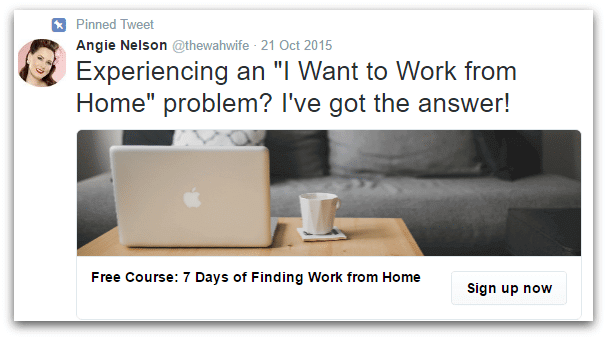

No Comments
Leave a comment Cancel