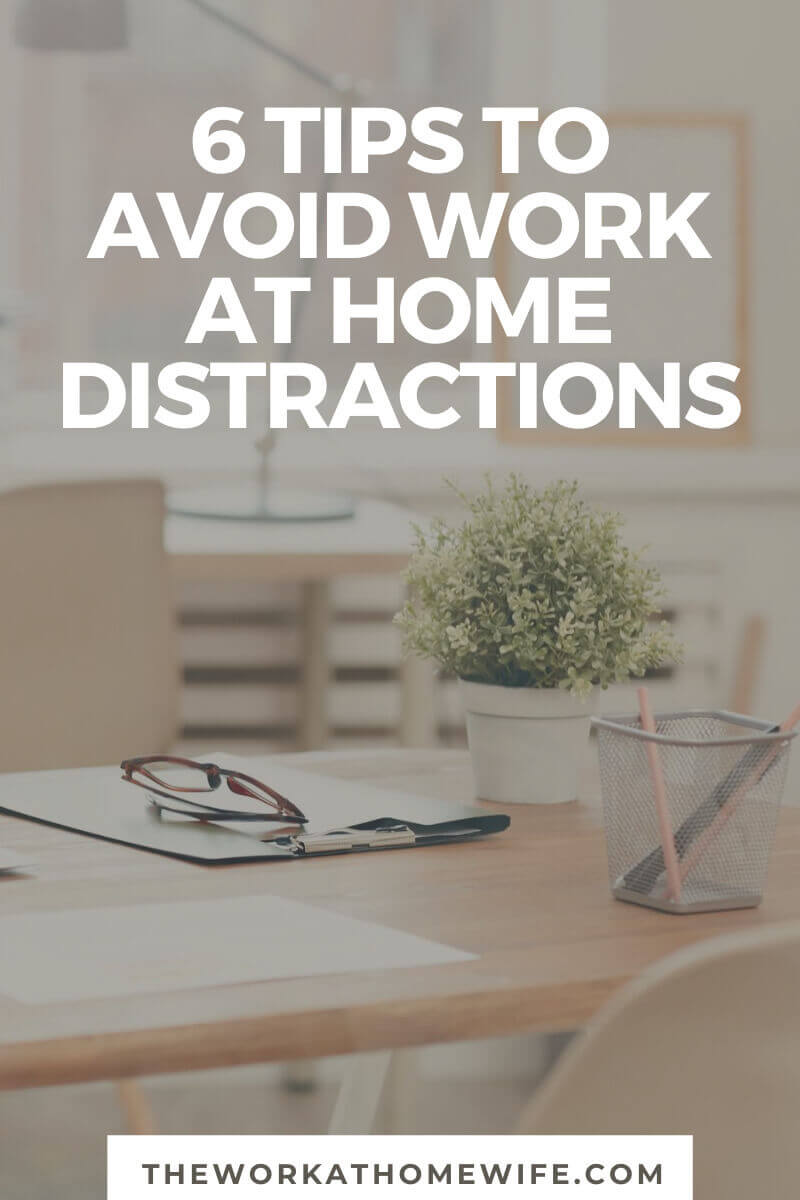 Guest post by Holy Reesem Hannah
Guest post by Holy Reesem Hannah
Working at home is the ideal situation for many women; Earning money to do something you love, spending more time with your family, and financial freedom and security, but working at home also has its challenges. One of the most frequent complaints from women who work at home is the constant distractions of family members, housework and other temptations like TV, but with a little planning and due diligence, distractions can be avoided.
Here’s how to get started by eliminating distractions in your home.
Create a schedule for yourself: When working at home it’s easy to get distracted by laundry, housework, TV, and family members who need your attention. Start by setting regular office hours, it lets you create a time slot for each task each day, and it communicates with others when you have work time and play time. If you have young children, you may need to schedule your work or another caregiver around their naps so that you have a good time to work uninterrupted. By creating a schedule you create a place for all of your day’s activities that keeps you on track.
Create a to-do list: Have you ever sat in front of your computer wondering what task you should tackle first – and the next thing you know you’ve spent an hour distracted by emails, phone calls and social media? To avoid wasting time, make a to-do list the night before (remember to prioritize your tasks), that way you have a clear idea in your head of what you need to do and you don’t waste time starting.
Turn off the noise: TV, email notifications, phone calls, pets, children, and spouses are some of the constant distractions they face when trying to work at home. By creating a separate office space you can work in a clean and quiet environment where you are at least able to eliminate the constant reminders of housework. Then filter out unnecessary noise producers by closing the office door and turning off email notifications and cell phones. By creating a distraction-free work environment, you’re able to more easily focus on the task at hand.
Manage your email: By far the biggest distraction for home-based workers. Start managing your inbox by answering emails twice a day, once in the morning and again in the afternoon. Let others know when you reply to your email by setting up an autoresponder. Next, set up filters so that only priority emails go to your inbox and unsubscribe from unnecessary newsletters and subscriptions. Finally, create templates for frequently communicated items.
Buy time, not things: To eliminate distractions like housework and cooking, stop buying things and spend a little money to buy some extra time for yourself. Try using a house cleaning service, a personal concierge to run errands, or a menu delivery service to take unwanted tasks off your to-do list. This will make your mind stop focusing on your family activities and start focusing on your business.
Turn off multitasking: Most of our lives we have been taught to multi-task, and in some situations it is called for, but most of the time it becomes inefficient. With single-tasking, you can fully focus on the task at hand and complete it without interruption. Give yourself a block of time to complete the task, and stop trying to catch up on the news, catch up on email and answer phone calls, you’ll be surprised how efficient you’ll become.
Distractions are a natural part of working at home, but with a little planning and due diligence, you can be successful and prosperous while working at home.
Holly Reesem Hannah is the founder and publisher of The Work at Home Woman; An award-winning blog dedicated to helping women and mothers achieve their dreams of working from home and/or becoming self-employed while providing inspiration, motivation and support. For more information please visit:

No Comments
Leave a comment Cancel