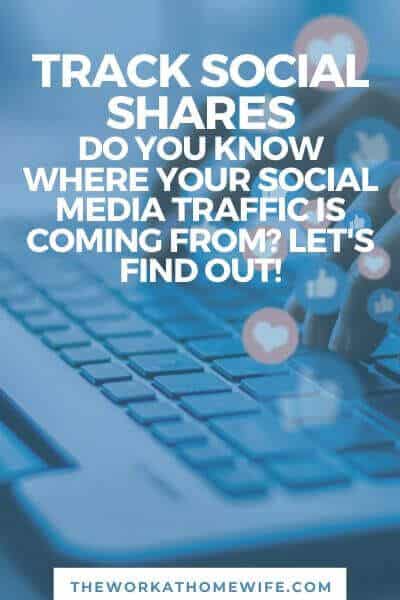 As a blogger today, we focus a lot on where the traffic comes from. And for good reason! Time is precious. Why waste marketing strategies that are not providing a return?
As a blogger today, we focus a lot on where the traffic comes from. And for good reason! Time is precious. Why waste marketing strategies that are not providing a return?
While you know how much traffic you’re getting from Facebook or Pinterest and even the most frequent posts by those visitors, do you know if those Facebook visits are coming from your page or group or from a link shared in someone else’s group? Probably not.
But the real result is there. right? You can’t control whether someone else shares your post on their page. Only you can control what you share. What are you sharing if the mark is missing? Are some things you’re sharing getting better results than others? These are things we can work on and why it’s so important to start tracking individual shares better.
UTM parameters
If you are not yet familiar with Google URL Builder or UTM parameters, you are in for a treat. This trick allows you to tag your URLs before sharing them so you can see the results How many people clicked on that link? Here are a few examples where this can be really important:
- Guest posting
- Share link in Facebook group
- Email newsletters and welcome sequences, if your service doesn’t already add UTM parameters
- Pinterest Ads
- Pinterest group boards
- Ebook and PDF Download
- YouTube video description link
Google URL Builder allows you to add several parameters to tag those links:
- utm_source: The platform you are sharing the link on. Like Pinterest, Facebook, Facebook Group, Facebook Page, twitter, email, etc.
- utm_medium: If you’re running ads or CPC, you can place them here
- utm_promotion: You can use this to identify a specific campaign like a guest posting or a March ad
- utm_term: Use when running an AdWords campaign
- utm_content: Used to distinguish similar content, or links, within the same ad For example, if you have two call-to-action links in the same email message, you can use utm_content and set a different value for each so you can tell which version is more effective. Or use it when setting up split test ads.
Don’t be overwhelmed! You don’t need to fill all these things. Only one requirement – source. I only run Pinterest ads when I use additional parameters because I often split test running a dark image and a light image. This additional information helps me identify which ads are performing well so I can turn off others.
There are a few ways you can build these links. you can use Google URL Builder. It will look like this:

For consistency (and to remember), I use a Chrome extension Google Analytics URL Builder which allows you to setup “presets” so all you have to do is click the extension button of a page you want to share and then select your preferred UTM parameters for that share from the dropdown.

Then you just need to grab the new URL and share it. You can also hook up your Bitly account which allows you to create shortened URLs. I highly recommend this.
Tracking social media shares in Google Analytics
Once you start sharing those links, you’ll be able to see how they’re performing in your Google Analytics Just go to Acquisition > Source/Through (or campaign if you use that parameter). Then you can start digging into not only how much traffic you’re getting from your marketing efforts, but also bounce rates, time on site, and how many people are converting to email subscribers if your goals are established.
Time to set up goals?
While you’re here, let’s go ahead and set up goals in Google Analytics, if you haven’t already. One goal everyone should be tracking is email opt-ins. This will help you identify which posts on your site are really driving customers
To set up goals, go to your Google Analytics account and hit the Admin button It’s the wheel on the bottom left of your screen.
Next, go to that third column for goals.
- Click +New Target.
- Give your goal a name. I usually only use email subscriptions.
- Select the destination. Click continue.
- Choose Equals to from Dropbox and paste the URL of your thank you page into the box.


If you haven’t yet created a thank you page that your new email subscribers are sent to after they opt-in to your list, you should. Most newsletter service providers ask for this when creating your forms, such as services like OptinMonster, SumoMe, etc. And it’s a great page to introduce yourself while promoting your best content to someone who may not have visited your site much. yet.
Tracking social shares through UTM parameters can give you a lot of insight into how your marketing efforts are performing so you can do more of what’s working and forget what isn’t. Please note, you can only track your Analytics URL from your site. It won’t work to track links you’re sharing to outside sources. They’ll be able to see those parameters in their analytics account, but it won’t do you any good. If you want to track clicks on links shared on other sites, you’ll need to use a service like Bitlinks or Google URL Shortener.

No Comments
Leave a comment Cancel