Bookworms, celebrate! You casual reader, too! Technology makes many things easier and more accessible in our modern world – including the ability to read anywhere anytime, even if we don’t want to carry a physical book. Thanks to internet and app likes Amazon’s KindleGoogle Play Books, and OverDrive, let you read books online from your computer or mobile device – some traditionally purchased, some Totally free Books, and some even borrowed from your local library.
Let’s look at some great websites and apps that let you read entire books online — for less than what you’d pay to buy a paper copy.
More money-saving tips:
1. Amazon Kindle
I bet that when most of us think of ebooks today, the first word that comes to mind is “Kindle”. Amazon has dominated the eReader market since the Kindle debuted in 2007 Twelve years later, they’re still the best on the market – and now they’re even waterproof
Here’s something even better: You don’t need a Kindle device to read eBooks purchased from Amazon! You can download the free Kindle app on your mobile device, tablet, laptop or desktop and read what you buy through their app. It comes with features that let you change the look of the book you’re reading, from font size and type to screen color.
Once you have access to the Kindle Reading app, the number of books available to you can also be infinite. You can take advantage of Amazon’s frequent discounts on ebooks (often between $0.99-$2.99, even on popular titles), free ebooks when authors are promoting, or Join Kindle Unlimited For $9.99 a month (after a 30-day free trial). Kindle Unlimited gives you access to the Kindle Unlimited Library, which contains over a million eBooks and thousands of audiobooks.
2. Audible
Speaking of audiobooks, Audible is one of the biggest names in audiobooks – they’ve been around since 1995 and was acquired by Amazon in 2008 – and is heavily integrated with Amazon’s book sales system. If you’ve recently purchased an eBook from Amazon, you’ll see an audible audiobook link included below the Buy button and on the Purchased screen, inviting you to pick up the audiobook as an add-on at a discount. If you enjoy both reading and listening, having both at the same time can be a great deal.
When you subscribe to Kindle Unlimited, you also get access to thousands of audiobooks – but you can subscribe directly to Audible for $14.95 per month. Every month, you get one credit for any book. You’ll also get a members-only 30% discount on additional audiobooks. They have a generous exchange policy and if you cancel your subscription, keep the audiobooks you picked up They also tend to offer a free book to get them started 30 day free trialSo checking them out is an easy decision.
3. Overdrive
Did you know you can support your local library and access ebooks from home? thank you Overdrive, you can. Overdrive is a free service and app – you can download it to your mobile device and sign in using the instructions from your local library to access both eBooks and audiobooks. Then you check out those books, just like you would at a library – which means waiting because the book is already checked out.
Once you’ve checked out an eBook in Overdrive, you can read it directly from Overdrive in your browser, or you can download it as an EPUB file, which can be read by various programs – your mobile phone can probably open EPUB files, e.g. Barnes & Noble Nook eReader Or Apple’s iBook. If you’re in the US, you can have OverDrive send you a Kindle file – you read your book on your Kindle as normal, and then when it’s time to “return” your ebook, they’ll remove access to the book from your library.
For audiobooks, you can listen to them through your browser in Overdrive or you can download them in MP3 format in your Overdrive app.
4. Project Gutenberg
Project Gutenberg The oldest digital library in existence – it’s from around 1971, which makes it almost 50 years old! It offers visitors access to over 57,000 free eBooks in a variety of formats – you can read directly through your browser or download EPUB and Kindle versions to read on your eReader or mobile device. Since they are storing books digitally, you can even get versions of these ebooks with or without any original images included in the books.
If you are interested in reading any classic of English literature, this library is a great resource. All the books they store are out of copyright, so you can find everything from here Alice in Wonderland Adventure Tourism per Picture of Dorian Gray per Moby Dick available there. They are adding new titles all the time as they continue to grow their collection and more books enter the public domain.
5. Smashwords
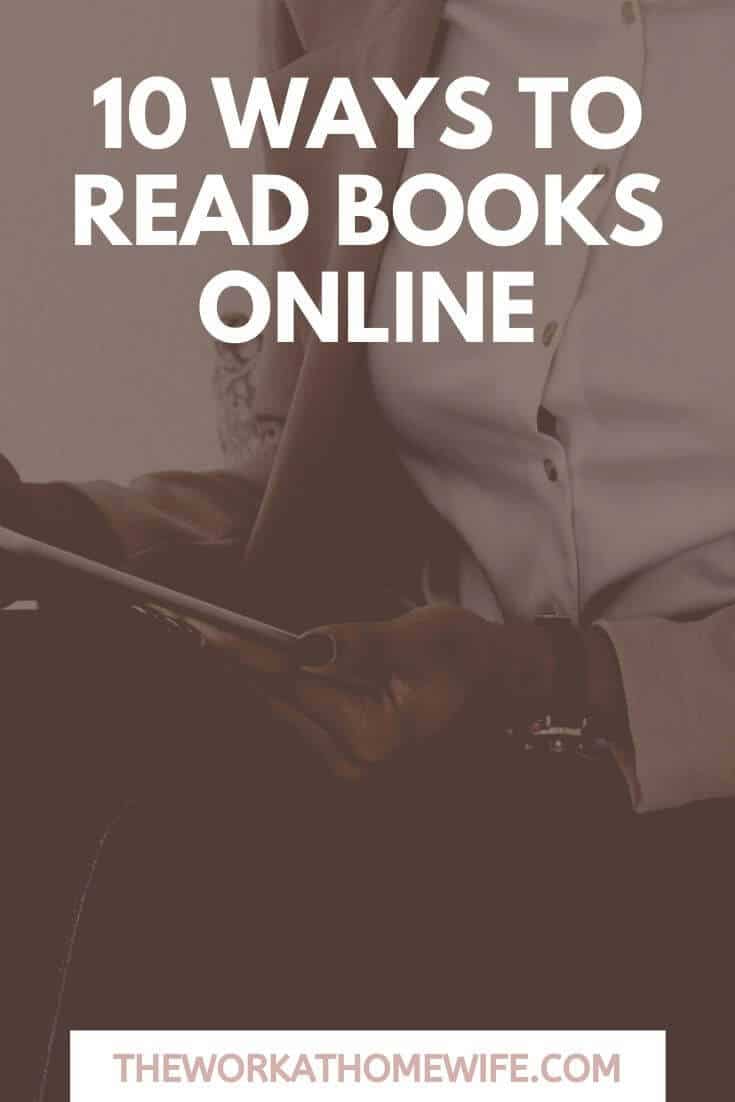 If you like independent publishing, you’ve probably heard of it Smashwords. They have been around for 10 years (since 2008), providing convenient tools for independent authors to distribute their books to various retailers. If you’re an author, Smashwords is free to use and can help get your ebook on Barnes & Noble, Apple’s iBooks, OverDrive, and more.
If you like independent publishing, you’ve probably heard of it Smashwords. They have been around for 10 years (since 2008), providing convenient tools for independent authors to distribute their books to various retailers. If you’re an author, Smashwords is free to use and can help get your ebook on Barnes & Noble, Apple’s iBooks, OverDrive, and more.
If you’re a reader, Smashwords is a great place to find independently published ebooks in any genre and on any topic, from “adventure” to “young adult” fiction and “antiques and collectibles” to “weddings” to nonfiction. They also have categories for essays, plays, screenplays and poetry. You’ll also find books at every price point, with many very affordable under $5. Most books are offered in a variety of formats, allowing you to read online or download your ebook to your chosen app or device. They even have thousands of free titles!
6. Google Books
Google is good at everything else – why not help you read books online too? Its central point Google Books Their search feature – just like a regular Google search, you can enter any search term you might be interested in reading about Google Books will then search the full text of millions of books and magazines scanned in its digital library. (Over the past few years, their digital library has grown to more than 25 million titles.) When it finds matches, it will give you a list of books related to your search.
This does not mean that you can read the book for free. If the book is copyrighted, you will instead be given links to view a preview (if Google has permission to share a preview) and to purchase the book through Google Play. If you have Google’s Play Books app on your mobile device, you can access any purchased books in your library from there. You may also be given a link to borrow it from OverDrive by Google Books. If the book is in the public domain, you will have the option to download the full text as a PDF.
7. Scribd
the writer A subscription service for books and audiobooks that provides a platform for people to publish their work. You’ll find self-published ebooks and documents as well as traditionally published book titles. Audiobooks, news and magazines are also available.
You can only access Scribd’s content through Scribd – this means you must read or listen through their site, or through their app for iPad, iPhone, Android or Kindle Fire. If you don’t have internet access, you can still read or listen to previously downloaded items through the Scribd app.
Since introducing their unlimited reading model (meaning you can read anything on Scribd with your paid subscription), they’ve essentially become a Netflix-type site. They even have rotating content. Access to their library is currently $8.99 per month, and they offer a 30-day free reading trial so you can check out their library before your paid subscription starts.
8. Wattpad
If you love to be social about the stories you read, Wattpad Offers a vibrant community that’s free to join! They are an independent publishing platform that has been around since 2006, and their registered users – whether professional writers or amateurs – can publish their stories in any genre. You’ll find works by authors as diverse as popular young adult author Marissa Meyer to literary great Margaret Atwood.
You can read on Wattpad for free through your browser or using their app on your mobile device (smartphone and tablet). The social fun comes through their inline commenting system – you can type your thoughts and reactions into their platform as you read and see what other people are saying about the same books and moments. You can contact the author this way! Both Wattpad and authors who publish their work on the Wattpad platform can earn money from advertising, sponsored content and referral links – the service is always free for readers.
9. Open Library
The Internet Archive’s vision for the world is “universal access to all knowledge,” and one component of that vision is theirs Open the library – A robust website that continues to grow towards having a page for every book published. Here you can find all kinds of details about millions of books, from where they were originally published to where you can buy copies today. As a database of bibliographic information, it’s great, but it gets even better when you consider public domain books and digital lending.
In addition to providing links to easily purchase your paid books or find them at your local library, they offer ebooks for out-of-print and out-of-copyright books directly on their website. You can read scanned books through their in-browser reading tool or download them for the visually impaired and others who cannot read regular print media. These downloads are in DAISY format, an audiobook format with embedded navigation commands
When someone prepares an eBook, it is marked as “on loan” on their Open Library page and can only be checked out once that person wants to return the book (or until their loan expires two weeks later). You can join a waiting list if you are registered and the book is currently checked out.
10. Internet Archive
Its utility Internet Archive As a place to read books online they are not limited to the Open Library – you can access books from an incredible number of university libraries and read directly through your browser from the Internet Archive’s website.
In addition to 17 million books, you’ll have access to 4.4 million video files, 4.5 million audio files and more – including television, software and pictures. You don’t even have to sign up for access to this eBook and other files! You’ll virtually never run out of free content when exploring the Internet Archive
Now that you know where to read books online, do you know what to read next? I have some great advice for my readers looking to start working from home or level up their remote career!
These recommendations should get you started.

No Comments
Leave a comment Cancel