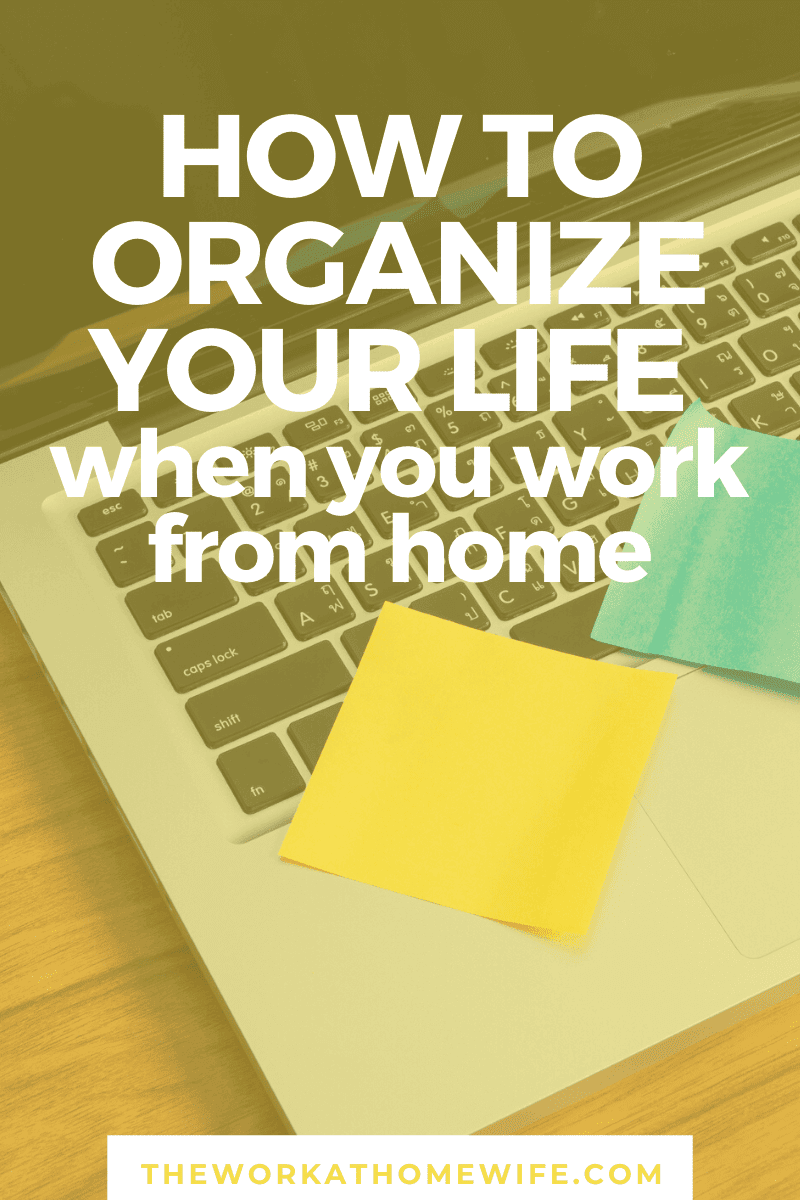 A concern I often hear from my community is how life can sometimes feel out of control when working from home. We have great thoughts about how responsible we will be in our lives when we are able to control our schedule and work for ourselves, which rarely happens. What can it do? We often find that more demands are placed on us as home professionals.
A concern I often hear from my community is how life can sometimes feel out of control when working from home. We have great thoughts about how responsible we will be in our lives when we are able to control our schedule and work for ourselves, which rarely happens. What can it do? We often find that more demands are placed on us as home professionals.
If you’re feeling a little overwhelmed when it comes to work-life balance, I have some great ideas on how to organize your life – professionally and personally.
Take inventory
Spend a few days this week writing down what you need to do each day. Write down the things, places, and resources you reach for, look for, and go to each week.
As you become aware of your actions and surroundings, take a second look. As you grab clothes from the closet, ask yourself when was the last time you wore the items around them. Are you constantly moving some boxes or small kitchen appliances out of your way? Is it time to downsize? Toss gently used items that aren’t worth keeping or sell on Craigslist, Letgo, or Amazon trade-ins.
And make sure you keep the things you use most often at a pace where they can be easily accessed without unnecessary distractions.
Is there an app for it?
If your finances are something that gets out of control, use an app like Mint to remind you when bills are due or your account is running low on funds.
Automate when you can
I’m terrible with passwords. And looking for them every time is a complete waste of time. LastPass will store them online and automatically fill in those boxes if applicable It will also notify you about security breaches and changing your password frequently.
Keep your information safe
Speaking of changing passwords to protect yourself, take things a step further and help protect your identity We recently enrolled in Zander Insurance which not only notifies you if they believe you’ve been compromised, but also helps you recover if something bad happens.
Schedule your schedule with time blocks
If you haven’t heard of time blocking yet, it’s a way to schedule your day. Your “time blocks” can be 30 or 60 minutes and are dedicated to a single task.
Why the time block?
We’ve learned in recent years that multitasking isn’t really a good use of your time. Short start/stops when switching between tasks not only wastes time, it makes us less productive and less efficient. We are not doing as good a job at anything as we could if we were strictly devoted to one task alone.
The benefits of time blocking are many:
- Focus – Remember how much you can do when you’re “in the zone”? Time blocking gives your mind enough time to truly focus on the task at hand. You are in the zone. You are getting results.
- Productivity – Have you ever looked around at the end of the day and found that you started many projects but never finished any of them? Time blocking eliminates that.
- Accountability – How many times have you found yourself saying, “Time just got away from me”? When your life is organized to the minute you have no excuse to get away from it.
Perhaps most importantly, blocking out time in advance prepares you to work on a specific project.
Things You Would Be Time Blocking
When organizing your work-home life there are many tasks that simply mean blocks of time:
email – As I said before, the first thing I do when I sit down at my desk every morning is to check my email over coffee. I’m a little obsessed with “Inbox Zero”, so I take this task seriously. Emails are responded to, deleted, added to a task list for their appropriate time block, or archived if it’s not important but looks interesting.
I’m heavy with delete buttons – and unsubscribe buttons. If you’re not opening and reading a company’s emails often, unsubscribe (unroll.me can help, although it’s not perfect). If someone emails you that you know is going to be a pain in the butt, a waste of time kicking tires or smells like a spammer, delete it.
I use filters in Gmail to keep things like PayPal notifications out of my inbox and into a designated folder until they are dealt with.
social media – Probably the biggest time is social media. Nowadays, I check my pages and profiles in the morning for comments and messages and that’s it. Facebook is too much drama these days. This is one of those “energy vampires” we all need to be wary of.
Pitching and applying – Hopefully, you have a few templates you work from when applying for jobs or pitching new clients. When you time block this process, not only can you get more done, but you can be more accurate and make fewer mistakes when you’re in the right mindset. If you are actively looking for work, make sure you block 30 or 60 minutes a day for this work. If you’re more in maintenance mode, making a new connection once or twice per week is enough.
ledger – Disclaimer: I hate book work. For me, it’s easier to block this task once per month. I keep a running list of money coming in/out of my bank account (which I check once every weekday morning), but sit down seriously – categorize income and expenses – calculate profit and loss – trades are done only once a month. It took me about 30 minutes since QuickBooks automatically pulled all my transactions from my bank account and PayPal. (If you’re looking for an accounting software that’s a little more freelancer-friendly, check out FreshBooks, which I also use. They offer a 60-day free trial with no credit card required.)
writing – If you are a blogger, scheduling writing time is very important. When you’re trying to stop and start this process so often it’s very difficult to not only publish something but also be readable. (And if you’re a blogger, be sure to check out how I organize my blogging life with Airtable.)
make a phone call – It can be wasted at other times. I love businesses these days that offer online scheduling and chat support. Who has time to wait? If the phone call is a must, block it in time. And by all means, don’t take personal calls during other blocks unless absolutely necessary.
cooking – Cook ahead whenever possible if you are often crunched for time. For me, that means having lunch on Sunday for the week. For some busy parents, that might mean freezer cooking. At the very least, consider meal planning. I’ve been doing it lately and loving it. We’re not just eating healthier, we’re also eating more diverse foods. Bonus points: I’m saving money by not going to the grocery store multiple times per week.
housework – Okay. So maybe I just want to avoid laundry and house cleaning. If you can outsource it, do. If not, schedule it.
In what order should I block my time?
There are no right or wrong answers when it comes to planning your life. We are unique with different schedules and needs. A few things to consider:
priority – What is most important on your to-do list? What else is going to make everything easier? Do that first. Although some people are strongly against checking email First thing in the morning, it makes my life a lot easier. Other members of my team usually work at night so I know their questions, concerns and completed work should be waiting for me in the morning. I can cross it off my list as soon as possible. It’s always good to start your day with an accomplishment.
Internal and external cycles – When you work from home, it’s always better to work with your body rather than against it. This is one of the reasons many of us work from home. right?
I am an early bird. An outside job always works against me. I would wake up at 4:30 or 5 in the morning and then have to wait about three hours before going to work. By then, I’m ready for sleep. Even now, I know I do my best mental work in the morning and that’s how I plan my day. Housework, phone calls and cooking can be done in the afternoon or evening.
What about things that will inevitably pop up?
When you’re in the middle of a time block, note down an idea or a small task that needs to be done. i have Todoist Extension installed in my browser. I put my thoughts down there so I can do just that. If you like paper, Bullet journaling may work better for you.
Be realistic! You still have to be flexible. Make sure you include a few “other” or “miscellaneous” time blocks in your calendar. Just because a task isn’t hard-coded into your workday isn’t an excuse to completely blow it off. Allow yourself plenty of time to clean up stragglers once or twice per week.
PS Plan is a really cool tool that integrates with Google Calendar https://getplan.co/login. Erin Condren offers their LifePlanner with hourly time blocks.

No Comments
Leave a comment Cancel