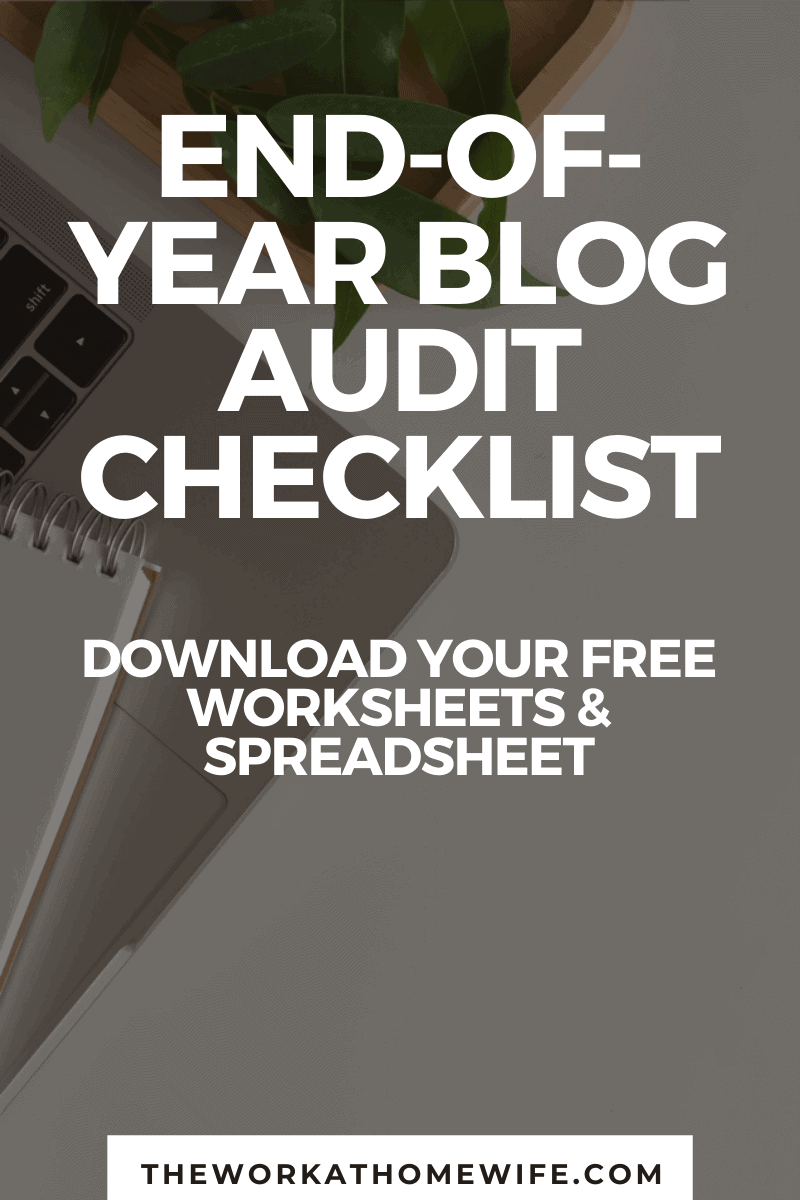 If you’ve been around for a while, you probably know that I’m a sucker for statistics. While I’m really good at plugging numbers into a spreadsheet, I’m not so great at analysis or tying cause and effect together. (This is one of the reasons I recently moved everything to Airtable. I’m hoping to get the “big picture” going.)
If you’ve been around for a while, you probably know that I’m a sucker for statistics. While I’m really good at plugging numbers into a spreadsheet, I’m not so great at analysis or tying cause and effect together. (This is one of the reasons I recently moved everything to Airtable. I’m hoping to get the “big picture” going.)
As the year comes to a close, it’s a great time to look at your overall blogging trends, identify holes in your bucket, and make a plan for the new year. How do you know where you’re going – or how to get there – if you don’t know where you’ve been.
Let’s take a look at where you were this year and what you can improve on going forward
Content Audit:
All this information you can collect from Google Analytics. If you’re new to analytics, I recommend learning the basics. There is a lot of great information that can help you improve and meet your goals. Google offers a free course here. You can also find a highly rated course on Udemy here.
- What were your top 15 posts this year?
- What was the word count for each of these posts?
- Where did the traffic for each of these posts come from?
- Were these posts relevant to your initially chosen niche?
- Were these posts really helpful or could they be improved?
- Is this post properly monetized?
- This post was what you expected? If not, why do you think other posts didn’t make the list?
- Is this an old post or was it published this year?
- Take these URLs and run them Share counter. How do they perform in the top social networks?
- Does your navigation have “best of” or “start here” pages for visitors?
- Use a plugin like Export all URLs To export a list of all your posts, their categories and dates published Drop them into a spreadsheet or AirTable base.
- How many posts did you publish last year?
- How many categories did you cover last year? Was your content disseminated appropriately?
- Was each post classified?
- Take the time to share your top posts on social media and maybe some of your favorites were on the top 15 list
Traffic Audit:
- What was your top traffic source for the year?
- View the graph for each medium for the entire year. Did it go up or down? Was it because something was within your control?
- Take a look at which posts were the most popular on each of your top channels Go to Acquisition > Social > Overview. If you click on each social platform you can see which posts are getting the most traffic from that network
- Are your profile pictures and bios up to date for each platform?
- Which platforms do you like the most? Which do you like less? Will outsourcing be a worthy investment next?
- Are you consistent with all the channels that bring you traffic?
- What opportunities and avenues do you want to try or focus on more fully next year?
- How many opt-in freebies are you offering on your blog? Which is performing best? Can anyone retire? Do you need to create new ones?
- Are all your opt-in forms working?
- What is your email newsletter open rate? What can you do to improve it?
WordPress Audit:
- Are all your links working? You can use a plugin like Broken Link Checker to check. I recommend disabling this plugin while you have it as it may cause false clicks on your affiliate links.
- Do you need all of those plugins installed?
- If you use Yoast, how many posts don’t have the green light? If you’re not using Yoast, are you still using SEO best practices to ensure you’re getting the biggest draw from search traffic possible?
- Test your blog on all devices to make sure it’s mobile-friendly
- Please check your sidebar. Are there any ads being converted or should they be replaced?
- Do you have opt-in boxes available in different places? (eg footer posts, popups, sidebars, floating bars, etc.)
- How is your homepage? Does it reflect your current mission and style? Does it feature great navigation for your best posts and new visitors?
Tool Audit:
- Make a list of services you pay for on a recurring basis.
- Is there any crossover between services? Could you get rid of one or the other?
- No more needed?
- Are there any pressing needs that you need to address? Maybe something hasn’t been working properly for a while and needs replacing. Maybe you’ve outgrown a service and need to upgrade.
Monetization Audit:
- By which means have you made the most money? Break that down further. Which individual programs or products provided the most revenue?
- Narrow your list down to 6 to 10 things that you can dive deep into. How can you promote this thing more? Such as dedicated email campaigns, webinars, etc.
- What do you need to stop promoting? Maybe they aren’t worth the time or you have to constantly chase payments.
- Which monetization methods do you enjoy the most? Like affiliate marketing, product development, service offering etc.
- What monetization methods are trending that you can implement?
Big Picture Audit:
- Now that you’ve looked at your blogging world through the microscope, how do you feel?
- Were things moving in the right direction overall or was it time to pivot, try new things, and let go of things that didn’t yield results commensurate with the time and effort involved?
- Is it time to outsource the tasks you don’t enjoy or want to learn?
- What is your budget for learning, outsourcing, paid tools and services, etc.?
- Which blog/business conference would you like to attend next year? If you need to travel, narrow the list down to one or two.
- What are your big picture goals for the coming year?
- What skills do you need to learn to take your blog to the next level? Who are the experts in this field? What courses are available?
- What tasks do you need to implement on a daily, weekly and monthly schedule to make these things happen?
I will complete these tasks to measure my progress and set goals for the year. Feel free to enter your email address below for support materials including a printable workbook and an AirTable base template to get you started.

No Comments
Leave a comment Cancel